
Website Security Checklist: 8 Must-Have Protection Features
Website security is critical for protecting your business, customers, and reputation. With cybercrime costing Australian businesses $29 billion annually, securing your website is no longer optional. Here’s a quick overview of the 8 essential website security features every site needs:
- SSL/TLS Certificates: Encrypts data and protects sensitive information.
- Multi-Factor Authentication (MFA): Adds an extra layer of login protection.
- Automated Backups: Safeguards data with daily backups and easy recovery.
- Firewall and DDoS Defense: Blocks malicious traffic and prevents downtime.
- Software Updates: Keeps your site secure with automatic patching.
- User Access Controls: Limits permissions to reduce internal risks.
- File Permission Settings: Restricts file access to prevent vulnerabilities.
- Security Monitoring Tools: Detects and responds to threats in real-time.
Quick Tip: Start with SSL/TLS and MFA to build a strong security foundation, then layer on firewalls, backups, and monitoring for comprehensive protection. These measures not only protect your site but also help maintain customer trust.
Read on for a detailed breakdown of each feature and how they work together to secure your website.
Best practices for maintaining website security
1. SSL/TLS Certificate Setup
SSL/TLS certificates are the foundation of website security, ensuring an encrypted connection between a visitor’s browser and your web server. Without this encryption, sensitive information – like login credentials, personal details, and payment data – can be intercepted by malicious actors, as highlighted in our earlier cybersecurity statistics.
How SSL/TLS Works
Here’s the process behind SSL/TLS encryption:
- The browser requests verification from the server.
- The server shares its certificate to confirm authenticity.
- Encryption is activated to secure the connection.
Simplifying SSL Certificates with Prompt Web Hosting
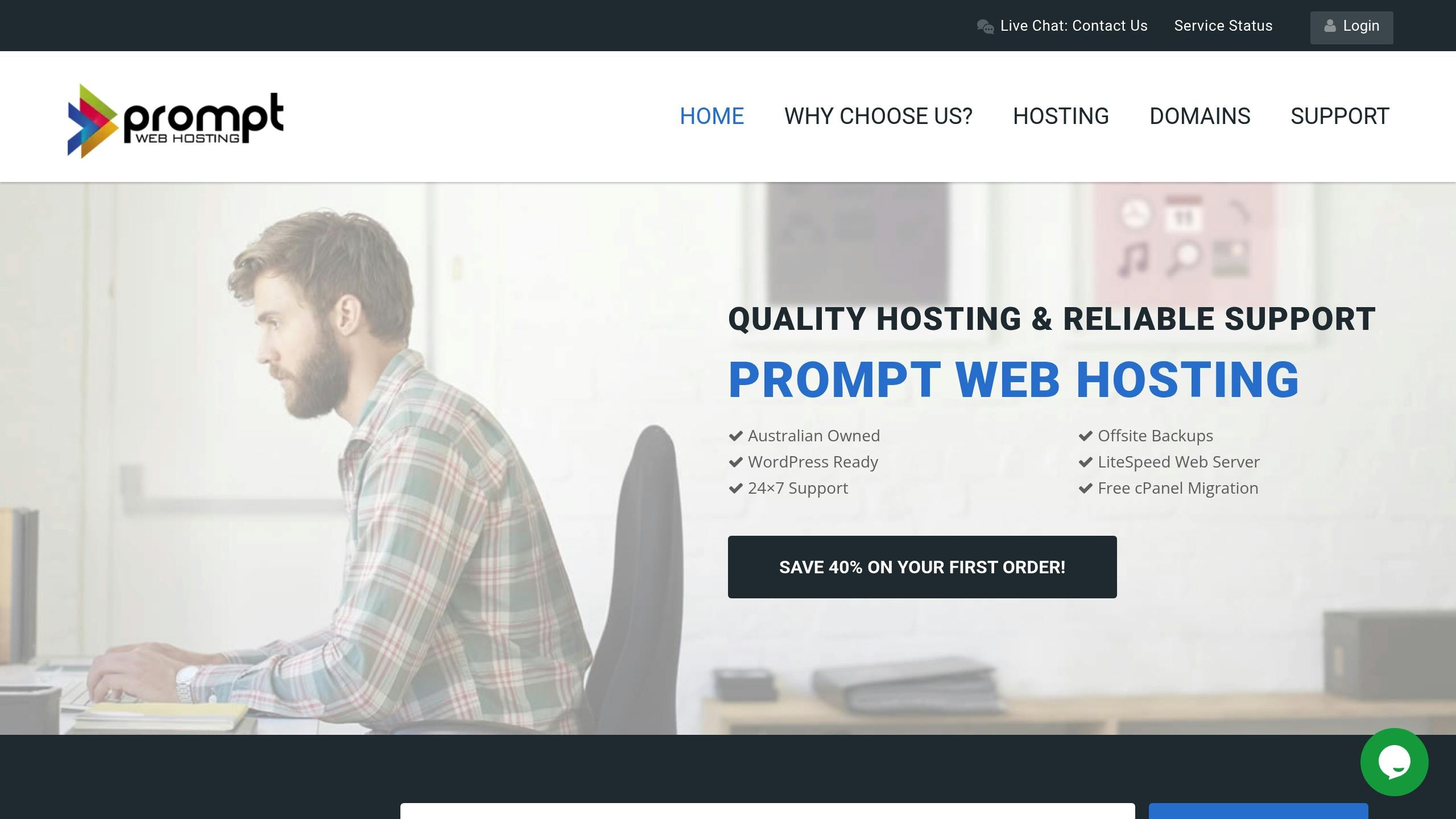
Managing SSL certificates can be a hassle, but Prompt Web Hosting makes it simple with automated solutions:
- Automatic installation and renewal: No manual setup required.
- 24/7 Monitoring: Certificates are continuously checked for validity.
- Dedicated Support: Assistance whenever you need it.
For different security requirements, Prompt Web Hosting provides three types of certificates:
| Certificate Type | Validation Level | Best For |
|---|---|---|
| Domain Validated (DV) | Verifies domain ownership | Small websites, personal blogs |
| Organization Validated (OV) | Confirms business identity | E-commerce, business sites |
| Extended Validation (EV) | Detailed business audit | Financial services, healthcare |
Once encryption is in place, the next step in securing your site is implementing multi-factor authentication to verify user identities.
2. Setting Up Multi-Factor Authentication
Multi-factor authentication (MFA) adds an extra layer of security beyond just passwords. Microsoft reports that MFA can prevent over 99.9% of account compromise attacks[6], making it a must-have for securing any website.
Common MFA Methods
Websites today use different MFA methods, each offering varied levels of protection and convenience:
| Method Type | Security Level | Best Use Case | Key Benefit |
|---|---|---|---|
| Authenticator Apps | Very High | Business accounts | Works offline, time-based codes |
| Security Keys | Highest | Financial services | Immune to phishing |
| SMS/Email Codes | Moderate | Personal accounts | Easy for users to adopt |
| Biometric Scans | High | Mobile applications | Quick and convenient |
While SMS verification is popular, tools like Google Authenticator offer better protection by generating time-sensitive codes that work without an internet connection. Physical security keys, though requiring extra hardware, provide the strongest defense against phishing attempts.
MFA Setup in Prompt Web Hosting
Prompt Web Hosting makes it easy to implement MFA through its control panel, offering features tailored for both administrators and users.
For Website Administrators:
- Integration with authenticator apps
- Support for hardware security keys
- Step-by-step setup wizard
- Emergency backup codes
For Website Users:
- Customizable MFA enforcement policies
- Self-service MFA activation
- Straightforward recovery options
MFA can be applied to critical access points, including:
- Admin dashboard logins
- Database management interfaces
- FTP/SFTP connections
- Email accounts
- API access points
Start by enabling MFA for admin accounts, then expand it to other user roles. Prompt Web Hosting also uses risk-based authentication, which adjusts security based on login behavior, ensuring both safety and ease of use.
Once MFA is in place, the next step is securing your data with reliable backup systems.
3. Website Backup Systems
Website backups act as your safety net against threats like hardware failures and cyberattacks. For Australian businesses already grappling with high cybercrime rates (as highlighted earlier), having a reliable backup system is essential to keep operations running smoothly and maintain customer confidence.
How Backups Protect Against Data Loss
Losing data can disrupt operations in a big way. Research shows that hardware failures are behind 44% of all data loss cases[9]. Here’s a breakdown of the most common causes:
| Cause | Percentage |
|---|---|
| Hardware/System Malfunctions | 44% |
| Human Errors | 32% |
| Software Corruption | 14% |
| Computer Viruses | 7% |
| Natural Disasters | 3% |
With downtime costing businesses an average of $5,600 per minute[9], having a well-structured backup system is not just smart – it’s necessary for staying operational.
Backup Options with Prompt Web Hosting
Prompt Web Hosting offers a well-rounded backup system designed for efficiency and reliability. Using a mix of full, incremental, and differential backups, their approach balances storage use with fast recovery times.
Key Features of Their Backup System:
- Daily automated backups with a 30-day retention period.
- Weekly archives stored for up to 3 months.
- Monthly backups retained for 1 year.
- Geo-redundant AES-256 encryption for secure storage.
Recovery Highlights:
- One-click restoration with point-in-time recovery options.
- Malware scanning included in the recovery process.
- Typical recovery time for sites under 10GB is under 2 hours.
Once your data is backed up and secure, the next step is implementing firewalls to actively block potential threats.
4. Firewall and DDoS Defense
Once your backups are secure, the next step is actively blocking threats. DDoS attacks have become more advanced, targeting websites of every size and type.
What Is a Website Firewall?
A Web Application Firewall (WAF) offers protection specifically designed for web applications, unlike standard network firewalls. WAFs shield websites from targeted online threats, including:
- SQL injection attacks
- Cross-site scripting (XSS)
- Application-layer attacks
- Malicious HTTP traffic
This focused protection helps safeguard your site from vulnerabilities that traditional firewalls might miss.
How Prompt Web Hosting Handles DDoS Attacks
Prompt Web Hosting provides a powerful DDoS protection system designed to counter complex, multi-layered attacks. Its features include:
- Machine learning-powered threat detection
- Global threat intelligence to stay ahead of emerging risks
- Comprehensive network layer protection
- Customizable rules tailored to your website’s needs
For Australian businesses, where the average cost of a DDoS attack is $120,000 per incident [4], this protection is a game-changer. Prompt’s solution, included with all hosting plans, helps avoid downtime that can cost e-commerce sites up to $500,000 per hour [3][4]. By analyzing traffic patterns and using rate limiting to adapt to attacks, it even tackles prolonged assaults lasting up to 390 hours [5].
With these measures in place, you can turn your attention to addressing vulnerabilities through regular software updates.
sbb-itb-a0f4539
5. Software Update Management
Firewalls can block external attacks, but outdated software creates internal weak points. Research shows that 42% of websites run on outdated software, leaving them vulnerable to attacks [9]. Prompt Web Hosting tackles this issue head-on with automated patching, addressing the $3.35 million average cost of a data breach.
Why Outdated Software Is a Problem
Running old software opens the door to:
- Data breaches: In 2019, 60% of security breaches stemmed from vulnerabilities that had patches available [2].
- Compliance issues: Risk of fines for failing to meet industry standards.
- Performance problems: Outdated software can cause slowdowns and compatibility errors.
A clear example? The WannaCry attack, which caused $4 billion in damages, exploited unpatched systems.
How Prompt Web Hosting Handles Updates
Prompt Web Hosting provides an update management system designed to keep your site secure and running smoothly. Here’s what it offers:
| Feature | What It Does |
|---|---|
| Automated Core Updates | Instantly applies critical security patches. |
| Staging Environment | Allows you to test updates before rolling them out live. |
| Smart Scheduling | Updates are applied during low-traffic times to avoid disruption. |
| Rollback Capability | Quickly restore your site if an update causes issues. |
| Real-time Monitoring | Alerts you immediately about new security updates. |
WordPress, for instance, releases security updates roughly every 42 days [10]. Prompt’s system ensures these updates are handled effectively with:
- Pre-update Testing: Updates are tested in a staging environment to avoid compatibility problems.
- Incremental Updates: Changes are applied gradually to maintain site stability.
- 24/7 Emergency Patching: Critical vulnerabilities are patched immediately.
With 29% of breaches linked to unpatched software [2], automated solutions like those offered by Prompt Web Hosting are essential for reducing risk and maintaining security.
6. User Access Control Setup
Updating software tackles external threats, but managing internal access is just as important. Poor access control is a major issue, with 74% of data breaches involving misuse of privileged credentials [7]. Implementing strong access control measures can cut security incidents by 70% [2].
Creating User Roles
A key strategy here is the principle of least privilege (PoLP). This means users only get the permissions necessary for their tasks – nothing more. According to the Ponemon Institute, 62% of employees have access to data they shouldn’t [1]. Clearly, tightening access is crucial.
| Role Level | Access Scope | Website Access | Best Practice |
|---|---|---|---|
| Super Admin | Complete | All system functions | Assign to 1-2 highly trusted people |
| Administrator | High | User/content management | Restrict to department heads |
| Editor | Moderate | Content publishing | Limit to content team leaders |
| Author | Limited | Content creation | Assign to regular content creators |
| Contributor | Basic | Draft creation | Use for temporary contributors |
| Subscriber | Minimal | Content viewing | Standard users only |
Prompt Web Hosting Access Controls
Prompt Web Hosting provides robust tools to manage access, including:
- Custom user roles: Tailor permissions to specific needs.
- IP-Based Restrictions: Restrict admin access to certain IP addresses.
- Session Management: Automatically log out inactive users.
- Access Logs: Keep a detailed record of user activities.
An Australian financial institution implemented similar role-based access control (RBAC) systems, cutting unauthorized access attempts by 68% in just six months.
To strengthen access control for Australian businesses using Prompt Web Hosting:
- Regular Access Reviews: Perform quarterly audits to remove unused permissions and inactive accounts. This simple step can reduce your attack surface by up to 80% [12].
- Monitor User Activities: Use Prompt’s logging tools to track suspicious behavior and maintain compliance. Well-managed access programs save companies an average of $5.4 million annually [6].
With user roles established, the next step is to secure files with precise permission settings.
7. File Permission Settings
Setting the right file permissions is a key step in protecting your website. Research shows that 63% of WordPress vulnerabilities are linked to improper access controls [11]. Correct permissions not only prevent unauthorized access but also ensure your site runs smoothly.
File Permission Guidelines
File permissions are managed using a three-digit code that defines access for the owner, group, and public. Here are the recommended settings to keep your site secure:
| File Type | Permission | Purpose |
|---|---|---|
| Regular Files | 644 | Owner can edit, others can only view |
| Directories | 755 | Owner can manage, others can browse |
| Configuration Files | 600 | Only the owner has access for maximum security |
| CGI Scripts | 700 | Only the owner can execute, blocking others |
Tools for Managing Permissions with Prompt Web Hosting
Prompt Web Hosting makes it easy to manage file permissions through the cPanel File Manager. This user-friendly tool is designed to help you maintain secure settings without needing deep technical expertise.
Key features include:
-
Automated Permission Fixing
Automatically scans and corrects risky settings, like 777 permissions, to enhance security. -
Visual Permission Editor
Adjust permissions using a simple checkbox interface in cPanel, minimizing errors compared to manual numeric entries. -
Batch Updates
Fix multiple permission issues across your site at once, saving time and effort.
To keep your site secure, it’s a good idea to schedule monthly security audits using Prompt Web Hosting’s scanning tools. This regular checkup helps you catch and fix potential vulnerabilities before they become serious problems.
8. Security Monitoring Tools
Once file permissions are secure, the next step is setting up continuous monitoring to spot threats as they arise. With an estimated 30,000 websites hacked every day [9], security monitoring works alongside Prompt Web Hosting’s firewall and backup systems to deliver a solid defense.
Website Security Scans
Security scans simulate potential attacks to uncover vulnerabilities in your system. Here’s a breakdown of key scan types and their purposes:
| Scan Type | Purpose |
|---|---|
| Vulnerability Assessment | Finds weak points and misconfigurations |
| Malware Detection | Identifies malicious code or unauthorized changes |
| File Integrity Monitoring | Tracks changes to important system files |
| SSL/TLS Certificate Validation | Verifies proper encryption setup |
Prompt Web Hosting Security Tools
Prompt Web Hosting offers a range of tools designed to keep your website safe:
- Real-time Malware Detection: Monitors your site continuously to identify and isolate suspicious activity immediately.
- Intrusion Detection System: Alerts you to possible breaches, giving you time to act before damage is done.
A unified security dashboard simplifies tracking by centralizing all monitoring data, allowing you to quickly assess and respond to threats. These tools are fine-tuned to ensure your website remains secure without sacrificing performance.
To maximize protection, schedule automated scans during low-traffic periods and regularly review vulnerability reports. When paired with Prompt Web Hosting’s firewall and access controls, these monitoring tools form a complete security system.
Conclusion: Complete Website Security with Prompt Web Hosting
Combining these eight layers of protection creates a robust defense system designed to shield Australian businesses from cyber threats. Prompt Web Hosting’s Australian-hosted solutions directly tackle the $29B cybercrime problem [2] by offering a well-rounded security approach.
With hosting plans based in Australia, Prompt Web Hosting ensures compliance with the Privacy Act 1988 [1][10], helping mitigate the $3.35M average cost of data breaches. Their Australian data centers follow strict data handling practices, while their locally based 24/7 support team is trained to manage security incidents efficiently [5][8].
Key Features:
- Centralized monitoring for easy oversight
- Automatic updates and patch management
- Support for local compliance standards
- Australian-based support available 24/7
- Weekly updates to address emerging threats
Prompt Web Hosting’s solutions simplify security management while adhering to Australian regulations. With all features included across hosting plans and frequent updates to counter new threats, they ensure websites stay secure in an ever-changing digital landscape [5][7].
FAQs
How can I keep my website secure?
Use the eight security measures offered by Prompt Web Hosting’s integrated suite: SSL encryption, multi-factor authentication (MFA), automated backups, DDoS-resistant firewalls, auto-patched software, granular access controls, file permission tools, and 24/7 threat monitoring.
What’s the safest way to host a website?
Prompt Web Hosting provides a secure hosting solution by combining top-tier Australian infrastructure with automated tools like real-time DDoS protection, malware scanning, and compliance-ready access controls. Everything is managed through an easy-to-use dashboard.
Here’s what you get:
- 24/7 Australian-based support
- 99.95% uptime guarantee
- Automated backup systems
- Free SSL certificates
- CloudLinux stability



