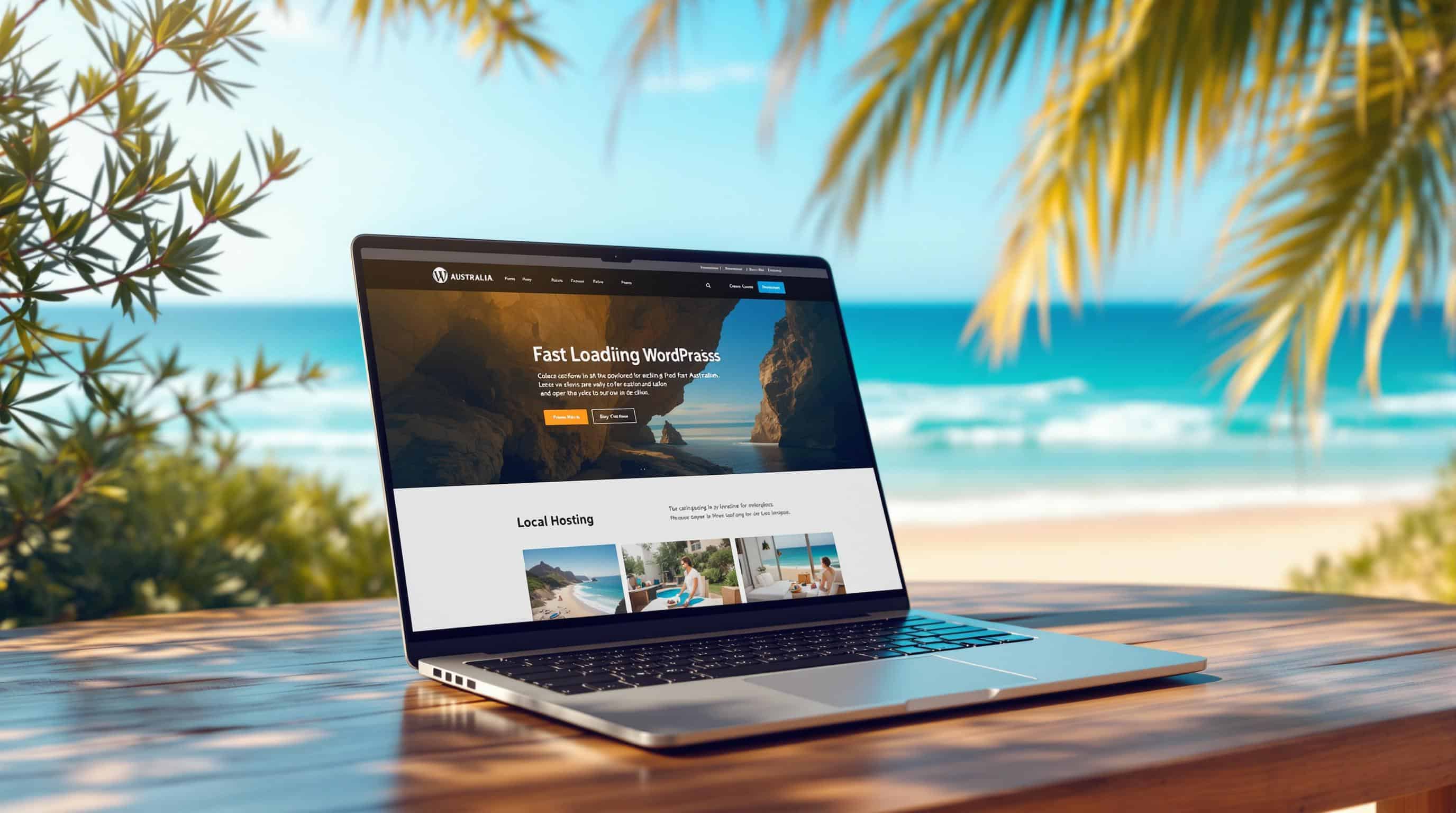
7 Tips for Faster WordPress Sites on Australian Hosting
Want a faster WordPress site for Australian users? Here’s how to improve performance, boost SEO, and enhance user experience with these 7 tips:
- Choose Australian Hosting: Local servers reduce latency and improve speed.
- Use Multi-Level Caching: Tools like LiteSpeed Cache can cut load times by 70%.
- Optimize Images: Convert to formats like WebP or AVIF to shrink file sizes by up to 50%.
- Clean Your Database: Remove old data, spam comments, and optimize queries.
- Fix Render-Blocking Issues: Prioritize Critical CSS and defer non-essential JavaScript.
- Track Performance: Monitor Core Web Vitals like LCP and FID for ongoing improvements.
- Leverage Hosting Tools: Use advanced features like NVMe SSDs and built-in caching.
Quick Stat: A 1-second delay in load time can reduce conversions by 7%. Follow these steps to keep your site fast, especially for mobile users in Australia.
How to Speed Up WordPress with 15 Tips
1. Select the Right Hosting Provider
Picking the right hosting provider is crucial for ensuring your WordPress site in Australia runs smoothly and reliably. The hosting environment you choose directly affects your site’s speed and overall performance.
Key Hosting Features to Look For
When comparing hosting providers for WordPress in Australia, prioritize the following features:
Server Technology
- LiteSpeed web servers: Can handle up to 9x more concurrent users compared to Apache, making it ideal for managing heavy traffic.
- Latest PHP versions: Using PHP 8.0 or newer boosts WordPress performance by up to 18.5% compared to older versions like PHP 7.3.
Infrastructure Essentials
- At least 2GB RAM and 2 CPU cores for reliable performance.
- Free SSL certificates to secure your site.
Why Choose Prompt Web Hosting?
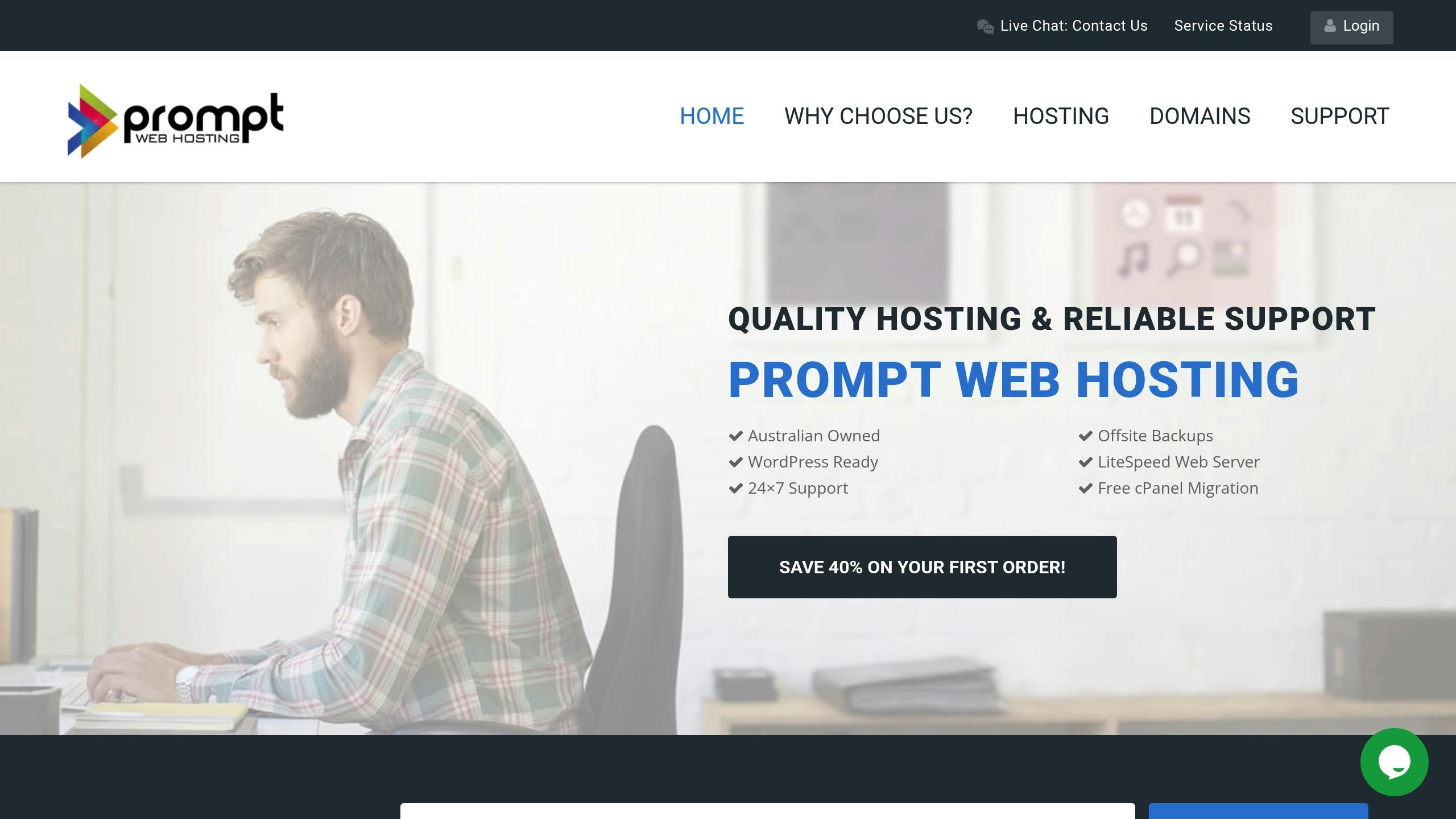
Prompt Web Hosting offers a WordPress-focused setup designed to maximize speed and efficiency:
| Feature | Performance Benefit |
|---|---|
| NVMe SSD Storage | Delivers data access speeds 4-5x faster. |
| LiteSpeed Web Server | Cuts page load times by 40% based on benchmarks. |
| Australian Data Centers | Reduces latency by 200-300ms for local visitors. |
| PHP 8.0+ Support | Executes scripts 18.5% faster. |
| Pre-configured LSCache for WordPress | Minimizes database queries and lowers server load. |
Other standout features include:
- Built-in LSCache for efficient WordPress caching.
- A 99.95% uptime guarantee for consistent availability.
- 24/7 Australian-based support for quick assistance.
These features lay the groundwork for a high-performing WordPress hosting setup in Australia. With this solid foundation, you can implement advanced techniques like multi-level caching, which we’ll dive into next.
2. Set Up Multi-Level Caching
After optimizing your hosting for Australian audiences (as discussed in Tip 1), the next step is to implement multi-level caching. This can cut page load times by as much as 70% , a critical improvement given Australia’s geographical challenges.
LiteSpeed LSCache Setup
LiteSpeed Cache is a server-level caching tool tailored for WordPress sites. Here’s how to get it up and running:
- Activate in WordPress: Use the LiteSpeed dashboard to enable public cache, browser cache, and object cache.
- Optimize performance: Turn on cache preloading and database caching for faster load times.
Once LiteSpeed Cache is configured, you can further improve performance with smart image optimizations (covered in Tip 3).
Additional Caching Tactics
Take your caching efforts further by enabling these features:
- Minify HTML, CSS, and JavaScript files to reduce their size.
- Use lazy loading for images so they only load when visible on the screen.
- Set up database caching to improve query response times.
- Configure browser caching rules to store static assets locally for returning visitors.
CDN with Australian Nodes
Boost your caching strategy with a CDN that has Australian-based nodes, such as those included in Prompt Web Hosting plans. CDNs with servers in Sydney, Melbourne, and Perth can reduce load times by up to 50% for local users .
What to Optimize: Configure the CDN to handle images, CSS/JS files, and media content for better delivery.
Key Performance Features:
- Smart HTTP/2 delivery for faster connections.
- Automatic cache purging to keep content updated.
- Browser cache control headers to manage asset storage effectively.
3. Reduce Image File Sizes
While caching speeds up content delivery (Tip 2), reducing image file sizes ensures your site loads efficiently – especially important given Australia’s bandwidth limitations. Proper image optimization can shrink file sizes by 30-70% without sacrificing visual quality.
Use WebP and AVIF Images
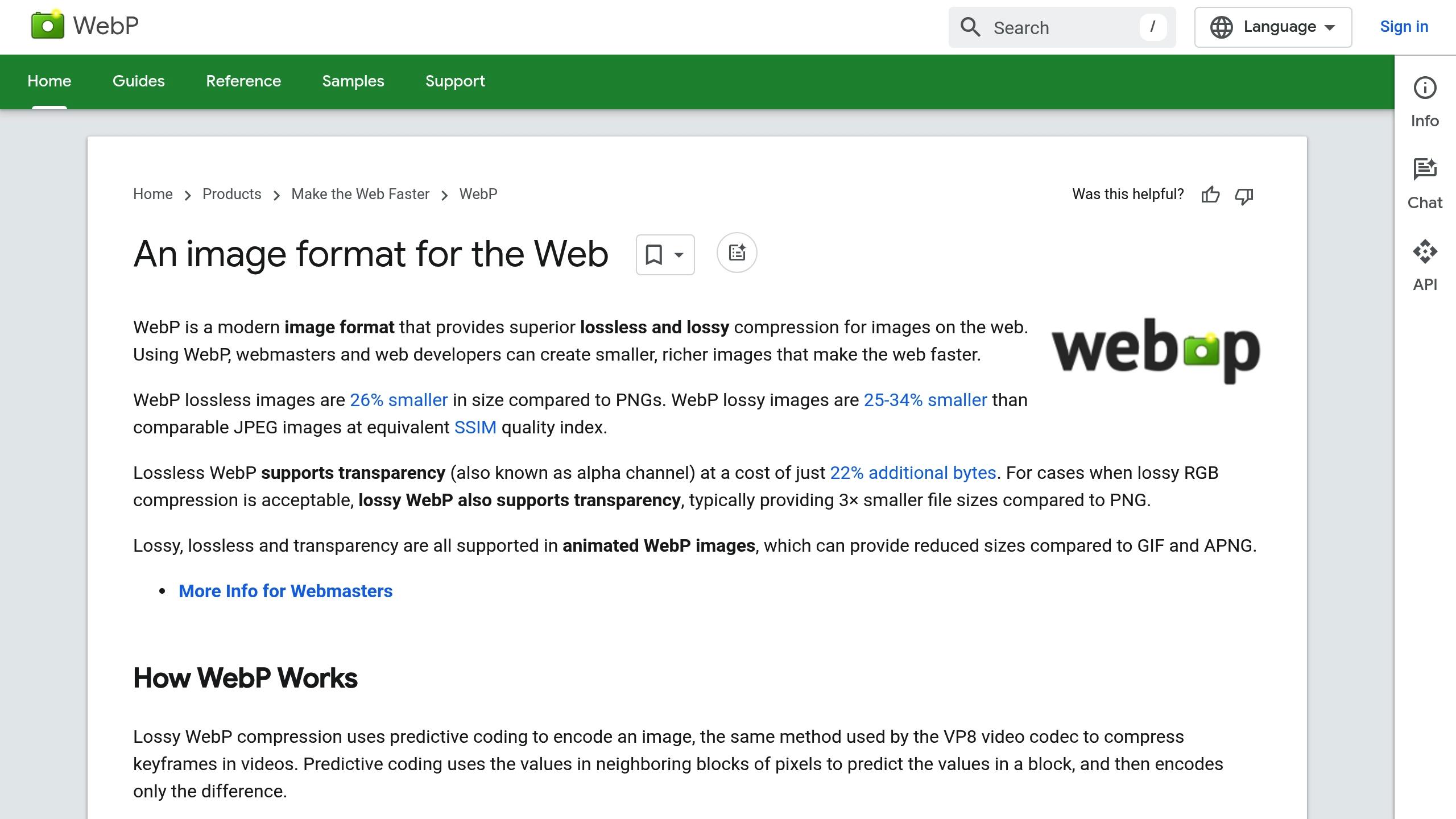
Switching to modern image formats like WebP and AVIF can make a big difference compared to older formats like JPEG and PNG. Here’s how they stack up:
| Format | File Size Reduction | Browser Support |
|---|---|---|
| JPEG | Baseline | Universal |
| WebP | 25-35% smaller | Chrome, Firefox, Edge |
| AVIF | Up to 50% smaller | Support is expanding |
To make the most of these formats:
- Use plugins to bulk-convert your existing images and automatically apply modern formats to new uploads while keeping the originals.
- Resize images to match their display dimensions when uploading.
Once your media is optimized, keep things running smoothly by tidying up your WordPress database (Tip 4).
sbb-itb-a0f4539
4. Clean Up WordPress Database
Keeping your WordPress database tidy helps remove unnecessary clutter, speeding up queries and making your site more responsive.
Remove Old Data
WordPress tends to accumulate data that can slow down your site. Here are some common culprits:
| Data Type | Impact on Performance | Suggested Action |
|---|---|---|
| Post Revisions | Slows query performance | Limit to 3-5 per post |
| Expired Transients | Causes slower queries | Automate their removal |
| Spam Comments | Increases load times | Delete them regularly |
To limit post revisions, simply add this line to your wp-config.php file:
define('WP_POST_REVISIONS', 5);
If you’re using Prompt Web Hosting, their automated cPanel database tools simplify cleanup tasks. Plus, their NVMe SSD storage ensures quicker data handling, even for larger databases.
Fix Slow Database Queries
Optimizing slow database queries can make a big difference, especially for sites with over 10,000 posts. In some cases, it can shave 1-2 seconds off load times.
Here are some effective strategies:
- Index Important Columns: Adding indexes to frequently searched columns speeds up data retrieval.
- Clean Up Autoloaded Options: Trim unnecessary autoloaded data in the
wp_optionstable. - Monitor Query Performance: Use tools like the Query Monitor plugin to pinpoint bottlenecks.
Trimming autoloaded data in wp_options is especially useful for sites hosted in Australia, where consistent performance can support better local SEO rankings.
Once your database is optimized, move on to tackling render-blocking resources (Tip 5) to further enhance your site’s loading speed.
5. Fix Render-Blocking Issues
After cleaning up your database (Tip 4), it’s time to address render-blocking resources – those elements that delay your site’s content from showing up quickly. This step is especially important in Australia, where mobile traffic dominates, and 53% of users leave sites that take over three seconds to load.
Add Critical CSS
Using Critical CSS helps your page render faster by prioritizing the styles needed for visible content. This approach can cut First Contentful Paint times by up to 50%.
| Step | Action | Result |
|---|---|---|
| Extract | Identify styles for visible content | Reduces initial payload size |
| Inline | Embed those styles in HTML | Speeds up initial rendering |
| Defer | Load remaining CSS later | Eliminates render-blocking |
Optimize JavaScript Loading
JavaScript can also slow down your page. Here’s how to optimize its loading:
-
Defer Non-Critical Scripts
Use thedeferattribute to load scripts that aren’t essential for the initial page load. This allows the page to render first:<script defer src="non-critical-script.js"></script> -
Async Loading for Standalone Scripts
For scripts that don’t depend on others, like analytics, theasyncattribute works well:<script async src="independent-script.js"></script>
These methods can cut JavaScript parsing and execution time by up to 70%. To see how much these changes help, use Google PageSpeed Insights. Focus on metrics like Largest Contentful Paint (LCP) and First Input Delay (FID), as they’re directly affected by render-blocking issues.
Once these optimizations are in place, your site will be ready for the performance tracking discussed in Tip 6.
6. Track Site Performance
Once you’ve optimized your WordPress site’s render-blocking resources, it’s time to measure the results. Regularly tracking performance helps pinpoint any remaining issues and ensures your site meets the expectations of Australian users. Did you know that 47% of Australians expect pages to load within 2 seconds? Plus, local CDN performance has a direct impact on Core Web Vitals.
Measure Core Web Vitals
Focus on two key metrics: Largest Contentful Paint (LCP), which should be under 2.5 seconds, and First Input Delay (FID), which should stay below 100 milliseconds. These are especially important for mobile users in Australia. Use these tools to monitor performance:
- Google Search Console: Check the Core Web Vitals report for insights.
- PageSpeed Insights: Test performance specifically for Australian locations.
- Web Vitals Chrome Extension: Get real-time data while browsing.
Set Up User Performance Tracking
To get a clear picture of how your site performs for actual visitors, use Real User Monitoring (RUM). This gives you real-world data from Australian users.
Here’s how to get started:
- Google Analytics Site Speed Reports: Analyze load times by region, device type, and peak traffic periods within Australia.
- Advanced Performance Tools: Tools like Pingdom, New Relic, or GTmetrix can provide ISP-specific insights and ongoing testing.
- Prioritize Fixes: Start with issues that impact most Australian users. Optimize for common devices and connection speeds in the region. Run A/B tests during business hours in Australia for the most relevant results.
Once you’ve established performance baselines, you can move on to hosting-level improvements (explored in Tip 7) to maintain and build on these gains.
7. Use Prompt Web Hosting Tools
After setting performance benchmarks (Tip 6), you can boost your WordPress site’s speed with hosting-level improvements. Prompt Web Hosting’s LiteSpeed servers and NVMe SSD storage deliver faster performance by cutting Time to First Byte (TTFB) by 50% and reducing page load times by 30-40%. These server optimizations pair perfectly with the caching strategies from Tip 2 and the image improvements in Tip 3.
How Server Technology Improves Speed
Prompt Web Hosting’s servers come with built-in features that enhance speed, including:
- Full-page caching directly at the server level
- Object caching to optimize database queries
- CSS and JavaScript minification to streamline code
- Image optimization and lazy loading for faster rendering
Local Support and Scalable Hosting for Australian Users
Having access to local Australian support can make a real difference when fine-tuning WordPress performance. Prompt Web Hosting offers 24/7 assistance with services like:
- Tailored performance audits for Australian websites
- Step-by-step help with caching strategies
- Expert advice on optimizing database queries
- Fine-tuning server configurations
For businesses anticipating growth, Prompt Web Hosting makes it easy to scale from shared hosting to VPS without sacrificing speed. Their Australian-based servers ensure low latency, even as your traffic increases.
Additional automated tools keep your site running smoothly:
- Daily backups with easy one-click restoration
- Malware scanning to keep your site secure
- Automatic management of SSL certificates
These features ensure your WordPress site stays fast, secure, and ready to handle growth, all while benefiting from local expertise and advanced hosting technology.
Conclusion: Speed Up Your WordPress Site
Using these seven strategies together can noticeably improve your site’s performance:
- Cut page load times by 40-60%
- Boost Core Web Vitals scores by 20-30%
Set up monthly database cleanups (Tip 4) and quarterly performance checks (Tip 6) to keep your site running smoothly. As your traffic increases, consider upgrading resources with your hosting provider. Providers with Australian-based servers, like Prompt Web Hosting, can help you consistently achieve load times under two seconds .




